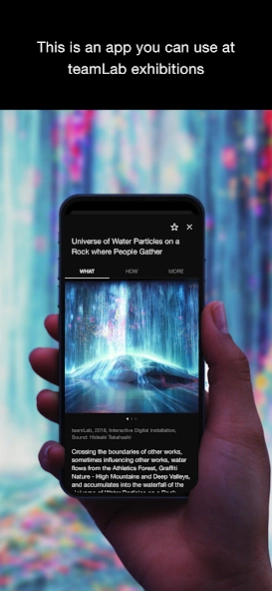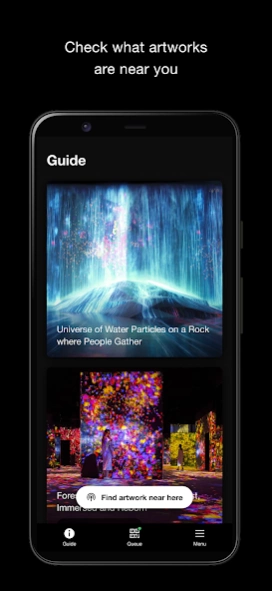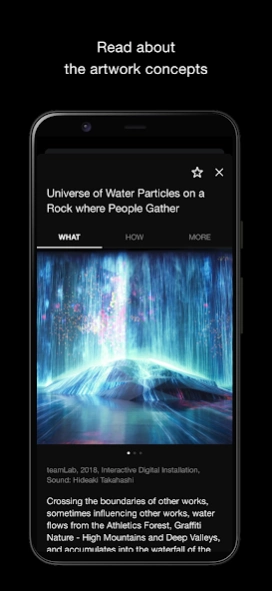teamLab 3.1.5
Continue to app
Free Version
Publisher Description
teamLab - teamLab Exhibition App
This app can be used in the following exhibitions:
- teamLab Borderless Tokyo (Azabudai Hills, Tokyo)
- teamLab Planets (Toyosu, Tokyo)
- teamLab Botanical Garden Osaka (Nagai Botanical Garden, Osaka)
- teamLab: A Forest Where Gods Live (Mifuneyama Rakuen, Takeo Hot Springs, Kyushu)
- teamLab Borderless Shanghai (Huangpu District, Shanghai)
- teamLab SuperNature (The Venetian Macao, Macao)
---
An explanation of the artwork can be viewed in the exhibition space.
---
- teamLab Planets (Toyosu, Tokyo):
- teamLab SuperNature (The Venetian Macao, Macao):
In the Crystal Universe, swipe up on a star, and it will appear in the exhibition space.
---
- teamLab Borderless Tokyo (Azabudai Hills, Tokyo)
- teamLab Borderless Shanghai (Huangpu District, Shanghai):
The artworks in teamLab Borderless move, evolve, and influence each other.
Enter a room and open the teamLab app to learn more about the artwork you are experiencing.
In the Crystal World, swipe up on a character, and the world contained within it will be released into the space.
About teamLab
teamLab is a free app for Android published in the Recreation list of apps, part of Home & Hobby.
The company that develops teamLab is teamLab Inc.. The latest version released by its developer is 3.1.5.
To install teamLab on your Android device, just click the green Continue To App button above to start the installation process. The app is listed on our website since 2024-03-26 and was downloaded 0 times. We have already checked if the download link is safe, however for your own protection we recommend that you scan the downloaded app with your antivirus. Your antivirus may detect the teamLab as malware as malware if the download link to art.teamlab.exhibitions.app is broken.
How to install teamLab on your Android device:
- Click on the Continue To App button on our website. This will redirect you to Google Play.
- Once the teamLab is shown in the Google Play listing of your Android device, you can start its download and installation. Tap on the Install button located below the search bar and to the right of the app icon.
- A pop-up window with the permissions required by teamLab will be shown. Click on Accept to continue the process.
- teamLab will be downloaded onto your device, displaying a progress. Once the download completes, the installation will start and you'll get a notification after the installation is finished.